CCNA Classroom Streamlined Notes-Part One
- Spoto
- |
- Posted on: 2019-06-25
- |
- Views: 599
- |
- Category:
- ▸ CISCO News
The three-tier architecture of the network:
1. Access layer: Provide network access points, the corresponding device ports are relatively dense. Main equipment: switches, hubs.
2. Convergence layer: The aggregation point of the access layer can provide routing decisions. Implement security filtering, flow control, remote access. Main equipment: Router.
3. Core layer: Provide faster transfer speed, do not do any operation on the packet
============================== =============================================
OSI seven-layer network model: Protocol data unit
1. Physical layer: Rate, voltage, pin interface type Bit
2. Data link layer: Data error detection, physical address MAC Frame
3. Network layer: routing (path selection), logical address (IP) Packet
4. Transport layer: reliable and unreliable transport services, retransmission mechanism. Segment
5. Session layer: Differentiate data from different applications. The operating system works on this layer. DATA
6. Presentation layer: Implement data encoding, encryption. DATA
7. Application layer: User interface DATA
Bit, Frame, Packet, and Segment are all called: PDU (Protocol Data Unit)
================================ ==================================
Physical layer:
1. Media type: twisted pair, coaxial cable, fiber
2. Connector type: BNC interface, AUI interface, RJ45 interface, SC/ST interface
3. The twisted pair transmission distance is 100 meters.
4.HUB Hub: A broadcast domain, a collision domain. Flooding forwarding. Sharing bandwidth.
Straight line: Host to switch or HUB connection
Crossover: switches and switches, switches and HUB connections
Rollback: Used to manage CISCO network devices.
================================= ==================================
data link layer:
Switch and bridge
2. How many collisions are there in the segment (port) of the switch and bridge.
3. The switch and all the segments (ports) of the bridge are in the same broadcast domain
================================== =================================
Network layer:
Router
2. Routing implementation path selection (routing decision). Routing Table
3. WAN access.
4. Division of the broadcast domain of the router (interrupted).
================================================ ===========================
Transport layer:
1.TCP (Transmission Control Protocol), connection-oriented, with retransmission mechanism, reliable transmission
2. UDP (User Message Protocol), no connection, no retransmission mechanism, unreliable transmission
3. Port number: Provides the session layer to distinguish data without application. Identity service.
=============================== ============================================
Show hosts show current hostname configuration
Show sessions show current outbound TELNET sessions
Clear line XXX Clear line
Enable enter privileged mode
Disable returns from privileged mode to user mode
Configure terminal enters global configuration mode
Interface ethernet 0/1 enters Ethernet port number 1 of slot 0
Exit returns to the upper mode
End returns directly to privileged mode
===================================================== ======================
1. When the CISCO CATALYST series switch does not find the "User Configuration" file during initialization, it will automatically load the Default Settings file to initialize the switch to ensure the switch works normally.
2. When the CISCO Router does not find the "User Configuration" file during initialization, the system will automatically enter the "Initial Configuration Mode" (System Configuration Dialog Mode, SETUP Mode, STEP BY STEP CONFIG Mode, Standby Mode), which will not work properly!
=========================================================== ===============
1.CONSOLE PORT (management console interface): Distance limit, exclusive mode.
2. AUX port (auxiliary management interface): You can mount MODEM to achieve remote management, exclusive mode.
3. Telnet: multi-person remote management (depending on performance, number of VTY lines). Not safe.
============================== =============================================
Execute immediately, take effect immediately
====================================================== =====================
Hostname Configure host local ID
R6(config)#interface ethernet 0
R6(config-if)#ip address 1.1.1.1 255.255.255.0
Show version Observe IOS version Device working time Related interface list
Show running-config View the currently active configuration This configuration file is stored in RAM
Show interface ethernet 0/1 View the status of the Ethernet interface, etc., etc...
=============================== ============================================
Reload reload the Router (restart)
Setup Manually enter setup configuration mode
Show history View history commands (commands that have just been used recently)
Terminal history size
Copy running-config startup-config save the current configuration
Concept:
Nvram : Non-volatile memory, power-off information will not be lost <-- User configuration <-- startup-config
Ram : Random access memory, power failure information is lost <-- Currently effective configuration <-- running-config
Startup-config will actively load each time the router or switch is started
=================================== ================================
Banner motd [char c] also ends with [char c]
Description description interface comment
(
Configure a password for the console port:
Line conosle 0 Go to consolo 0
Password cisco set a password to "cisco"
Login set password when using login
Enable password
Enable secret
- Tags:
- CCNA
- Streamlined notes
- IT exam