Cisco devise configuration newbie - switch command Daquan(part two)
- Spoto
- |
- Posted on: 2019-05-17
- |
- Views: 3826
- |
- Category:
- ▸ CISCO News
Cisco devise configuration newbie - switch command Daquan(part two)
You need to read the article if you are preparing for IT certification.
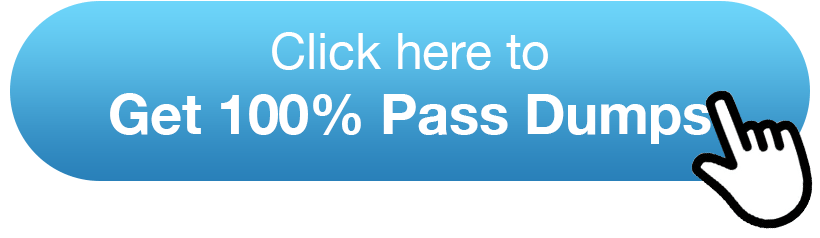
More:
Cisco devise configuration newbie - switch command Daquan (part one)
51. When a Layer 3 switch of a switch fails, the following commands can be entered in the privileged mode of the switch:
Switch(enable) set mls enable
52. To change the value of the aging time, enter the following command in privileged mode:
Switch(enable) set mls agingtime
53. Set fast aging:
Switch(enable) set mls agingtime fas agingtime
t fastagingtime pkt_threshold
54. Determine which MLS-RP and MLS-SE are involved in the MLS , first display the contents of the switch reference list and then determine:
Switch(enable) show mls include
55. Display MLS cache record:
Switch(enable) show mls entry
56. Use the command show in arp to display the contents of the ARP cache area.
57. To configure the router as a member of the HSRP backup group, you can use the following command in interface configuration mode:
Router(config-if)# standby group-number ip ip-address
58. In order for a router to regain the role of the forwarding router, in the interface configuration mode:
Router(config-if)# standy group-number preempt
59. The access time and hold time parameters are configurable:
Router(config-if)# standy group-number timers hellotime holdtime
60. Configure HSRP tracking:
Router(config-if)# standy group-number track type-number interface-priority
61. To display the status of the HSRP router:
Router# show standby type-number group brief
62. Use the command show ip igmp to determine the querier that is elected.
63. Start IP multicast routing:
Router(config)# ip muticast-routing
64. Start PIM on the interface :
Dalllasr1>(config-if)# ip pim {dense-mode|sparse-mode|sparse-dense-mode}
65. Start PIM in sparse - dense mode :
Router# ip multicast-routing
Router# interface type number
Router# ip pim sparse-dense-mode
66. Verify the configuration of PIM :
Dallasr1># show ip pim interface[type number] [count]
67. Display PIM neighbors:
Dallasr1># show ip neighbor type number
68. In order to configure the address of the RP , the command is as follows:
Dallasr1># ip pim rp-address ip-address [group-access-list-number][override]
69. Select a default RP :
Dallasr1># ip pim rp-address
Announce the RP and the range of groups it serves:
Dallasr1># ip pim send-rp-announce type number scope ttl group-list access-list-number
Advertise the address of the RP for the management scope group :
Dallasr1># ip pim send-rp-announce ethernet0 scope 16 group-list1
Dallasr1># access-list 1 permit 266.0.0.0 0.255.255.255
Set up an RP image proxy:
Dallasr1># ip pim send-rp-discovery scope ttl
Verify the image of the group to the RP :
Dallasr1># show ip pim rp mapping
Dallasr1># show ip pim rp [group-name|group-address] [mapping]
70. Set the TTL threshold on the router interface with the command ip multicast ttl-threshold ttl-value :
Dallasr1>(config-if)# ip multicast ttl-threshold ttl-value
71. Use the show ip pim neighbor to display the PIM neighbor list.
72. Display the records in the multicast communication routing table:
Dallasr1>show ip mroute [group-name|group-address][scoure][summary][count][active kbps]
73. To record all IP multicast packets accepted and sent by a router :
Dallasr1> #debug ip mpacket [detail] [access-list][group]
74. To configure CGMP on the CISCO router :
Dallasr1>(config-if)# ip cgmp
75. Configure a multicast router to join a specific multicast group:
Dallasr1>(config-if)# ip igmp join-group group-address
76. Turn off CGMP :
Dallasr1>(config-if)# no ip cgmp
77. Start CGMP on the switch :
Dallasr1>(enable) set cgmp enable
78. Verify the configuration of CGMP on the Catalyst switch :
Catalyst1>(enable) show config
Set prompt catalystla1>
Set interface sc0 192.168.1.1 255.255.255.0
Set cgmp enable
79. Settings for CGMP Leave:
Dallas_SW(enable) set cgmp leave
80. Modify the control port password on the Cisco device:
R1(config)# line console 0
R1(config-line)# login
R1(config-line)# password Lisbon
R1(config)# enable password Lilbao
R1(config)# login local
R1(config)# username student password cisco
81. Setting the session timeout for the console and vty port on the Cisco device :
R1(config)# line console 0
R1(config-line)# exec-timeout 5 10
R1(config)# line vty 0 4
R1(config-line)# exec-timeout 5 2
82. Set the privilege level on the Cisco device:
R1(config)# privilege configure level 3 username
R1(config)# privilege configure level 3 copy run start
R1(config)# privilege configure level 3 ping
R1(config)# privilege configure level 3 show run
R1(config)# enable secret level 3 cisco
83. Use the command privilege to define the commands to use at this privilege level:
Router(config)# privilege mode level level command
84. Set user privilege level:
Router(config)# enable secret level 3 dallas
Router(config)# enable secret san-fran
Router(config)# username student password cisco
85. Logo setting and display:
R1(config)# banner motd ' unauthorized access will be prosecuted! '
86. Set vty access:
R1(config)# access-list 1 permit 192.168.2.5
R1(config)# line vty 0 4
R1(config)# access-class 1 in
87. Configure HTTP access:
Router3(config)# access-list 1 permit 192.168.10.7
Router3(config)# ip http sever
Router3(config)# ip http access-class 1
Router3(config)# ip http authentication local
Router3(config)# username student password cisco
88. To enable HTTP access, type the following command:
Switch(config)# ip http sever
89. Start and verify port security with setCL1 on a set- based switch :
Switch(enable) set port security mod_num/port_num ... enable mac address
Switch(enable) show port mod_num/port_num
Start and verify port security on Cisco IOS command-based switches:
Switch(config-if)# port secure [mac-mac-count maximum-MAC-count]
Switch# show mac-address-table security [type module/port]
90. Create a record in the standard traffic filter table with the command access-list :
Router(config)# access-list access-list-number {permit|deny} source-address [source-address]
91. Create a record in the extended traffic filter table with the command access-list :
Router(config)# access-list access-list-number {permit|deny{protocol|protocol-keyword}}{source source-wildcard|any}{destination destination-wildcard|any}[protocol-specific options][log]
92. For in-band routing updates, the most basic command format for configuring routing updates is:
R1(config-router)#distribute-list access-list-number|name in [type number]
93. For out-of-band routing updates, the most basic command format for configuring routing updates is:
R1(config-router)#distribute-list access-list-number|name out [interface-name] routing-process| autonomous-system-number
94. set snmp command options:
Set snmp community {read-only|ready-write|read-write-all}[community_string]
95. The set snmp trap command format is as follows:
Set snmp trap {enable|disable}
[all|moudle|classis|bridge|repeater| auth|vtp|ippermit|vmps|config|entity|stpx]
Set snmp trap rvcr_addr rcvr_community
96. Enable the SNMP chassis trap :
Console>(enable) set snmp trap enable chassis
97. Enable all SNMP chassis traps :
Console>(enable) set snmp trap enable
98. Disable the SNMP chassis trap :
Console>(enable) set snmp trap disable chassis
99. Add a record to the SNMP trap receiving table:
Console>(enable) set snmp trap 192.122.173.42 public
100. show snmp output results.
101. The output of the command set snmp rmon enable .
102. Display SPAN information:
Consile> show span
More you may be interested:
[Exclusive] Wireshark usage and filtering rules
10 minutes to tell you how to pass CCIE DC LAB in 3 months
CCIE experts tell you how to pass the CCIE lab exam in three months